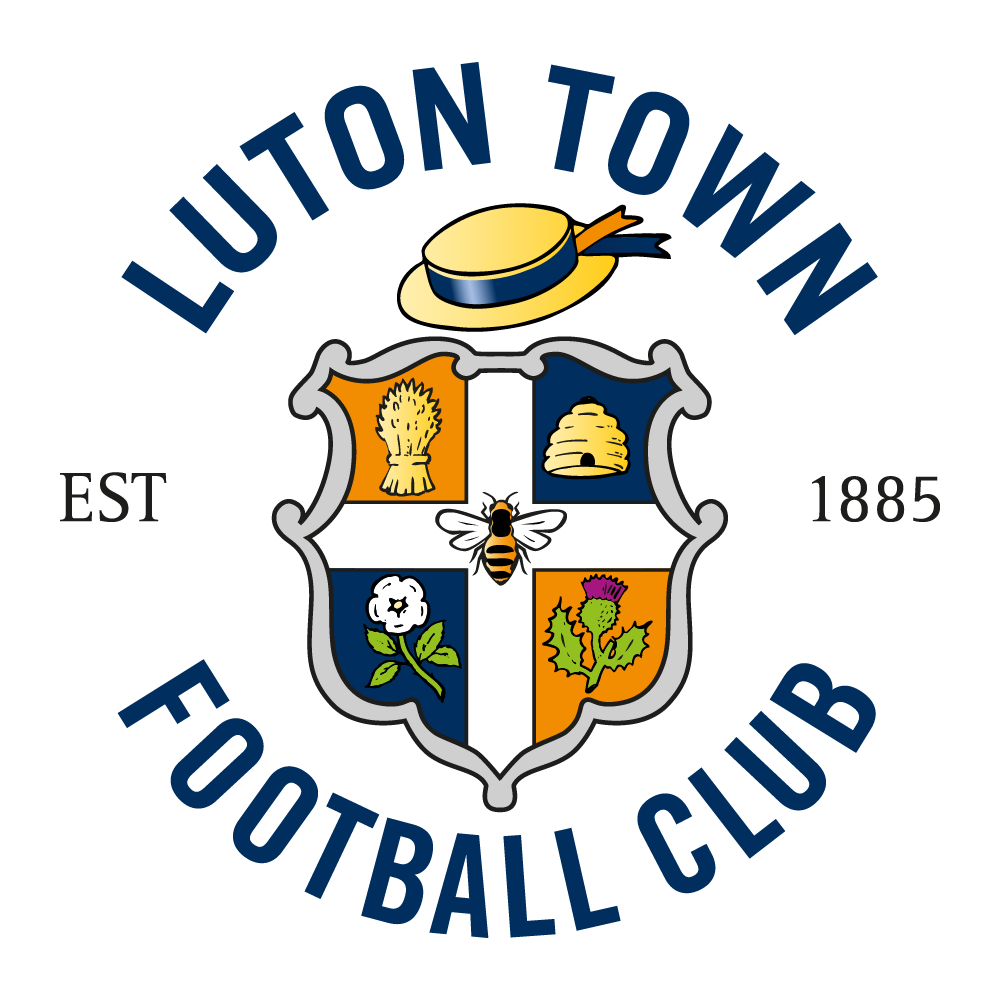What’s happening
Since the beginning of the season, iFollow access to our home and midweek evening matches has been provided through the distribution of access codes via email. In general, the process has worked well – but there have been some complications where emails containing codes have not been received. As such, EFL Digital, in agreement with Clubs using the iFollow platform, have decided that moving forwards, the system implemented for televised games will be used to grant access to available matches.
What does that mean?
This means that season ticket holders will automatically be given access to available matches (all home and midweek away games) without the need to redeem codes. To enable this to happen, the email associated with the season ticket holder account MUST BE THE SAME as the email address associated with the supporter’s iFollow account.
Away league games that are on Saturday afternoons are not available free of charge, but match passes can be purchased for £10.
I’m a season ticket holder. What do I need to do?
I don’t know how to check…
If you’re not sure how to follow the steps above, please email the ticket office: [email protected] and they will assist you.
My iFollow and Season Ticket email addresses are different, what should I do?
If your email addresses do not match, please email the ticket office on [email protected] to let them know by 3:00pm this afternoon (27th October). Please do not amend your details yourself, the ticket office will amend them for you once you notify us.
How do I check if I have access?
Prior to kick-off your iFollow account will be provided with access to the stream. You can check by following these steps:
How do I watch the game?
The live stream from the ground goes live about one hour before kick-off. To access the stream, simply log in, then click on the ‘live match centre’ link on the homepage. Next click the ‘watch live’ button and the stream will begin.
You can also watch via the official EFL app. We would recommend logging out of any devices that you are not using to watch the live stream.
Thanks for your patience and support.