Open https://www.eticketing.co.uk/lutontown/ and click the account icon in the top right hand corner. Sign in using your unique client reference and password (If you are unsure of your password click here to reset it).
Adding members to your Ticket Network
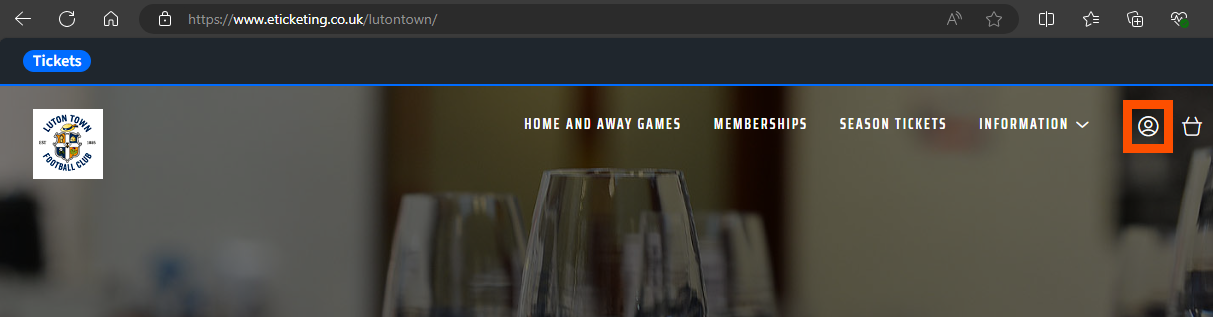
Step 1
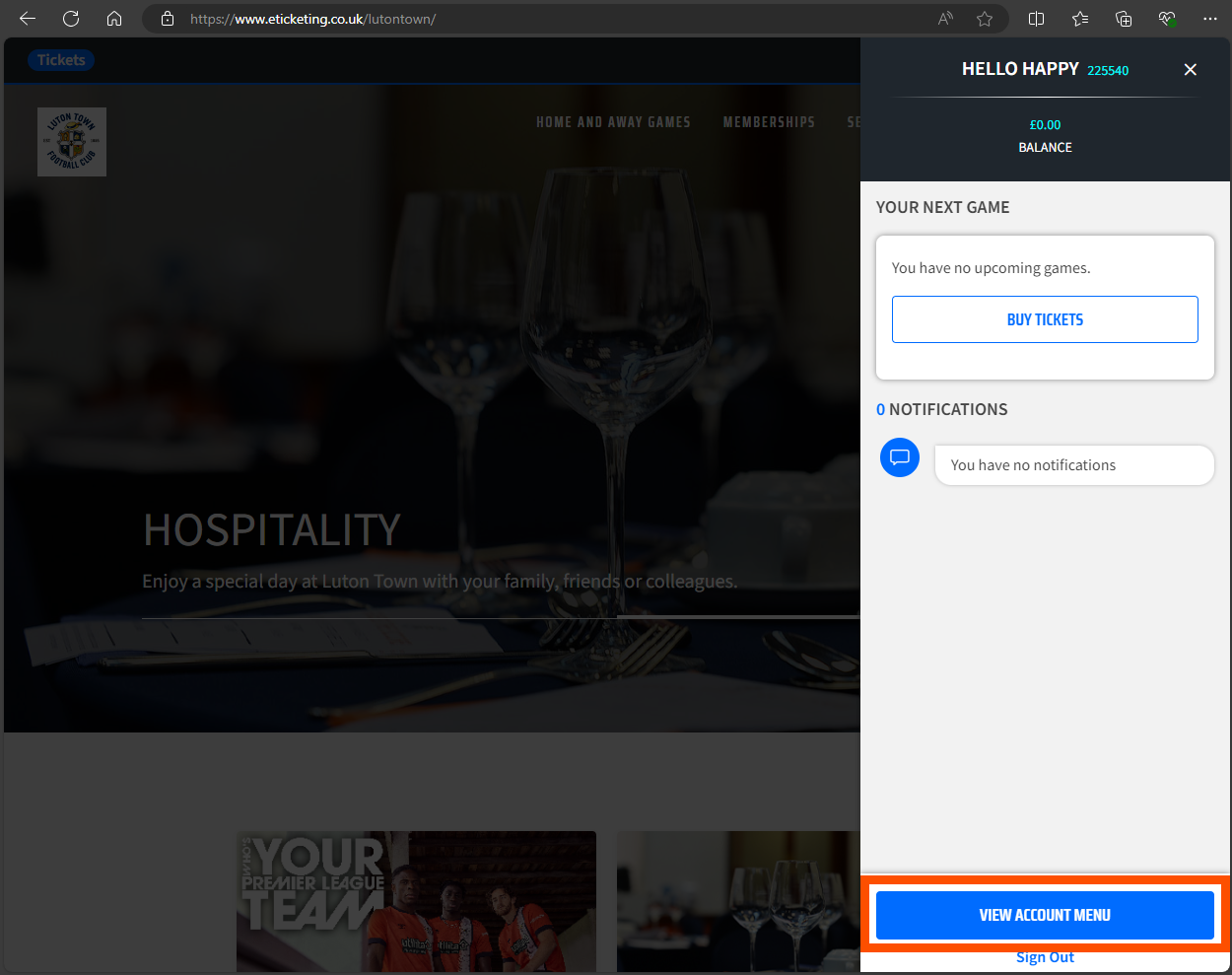
Step 2
Once logged in, click the account icon in the top right corner, then click View Account Menu.
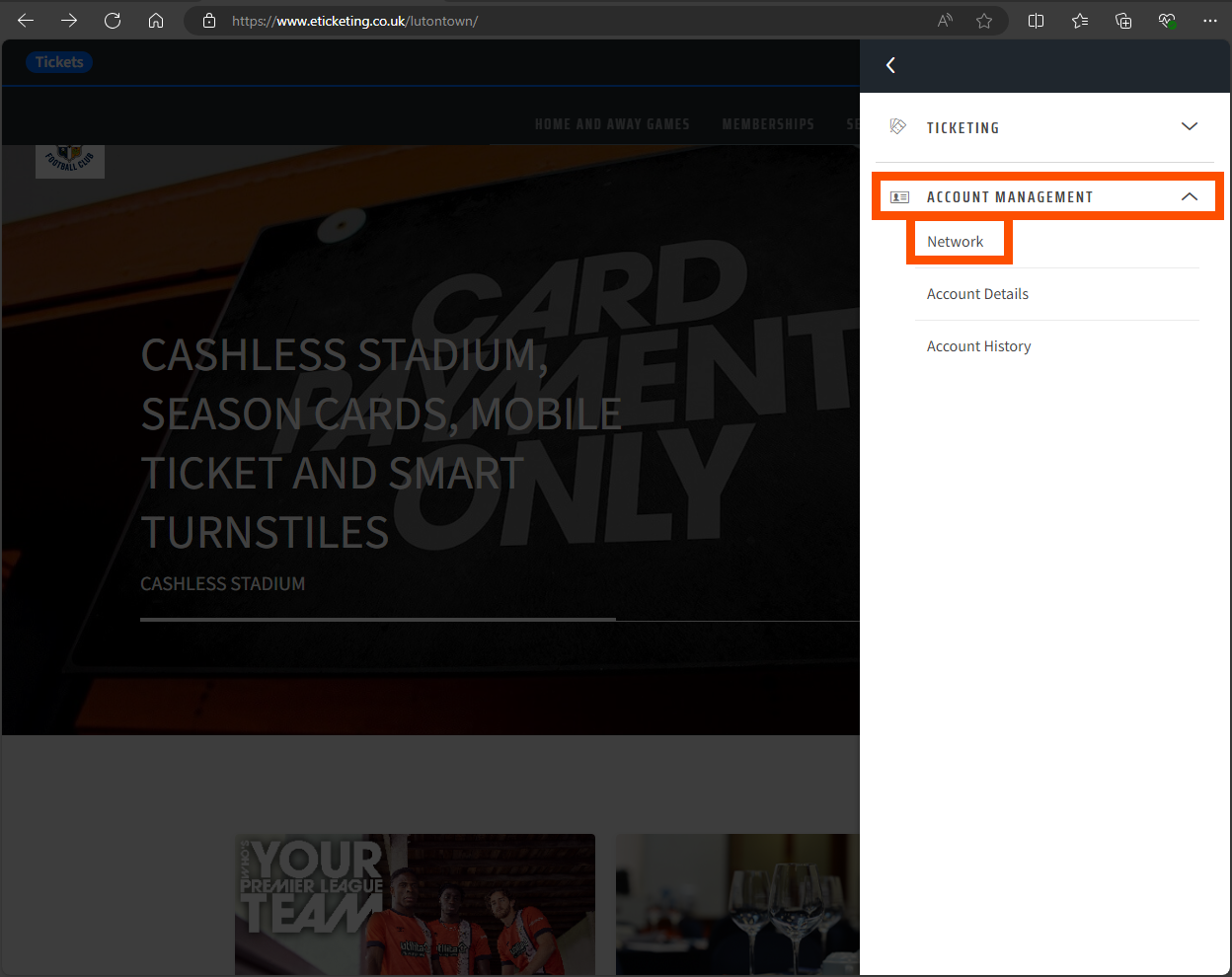
Step 3
Then under under Account Management open Network.
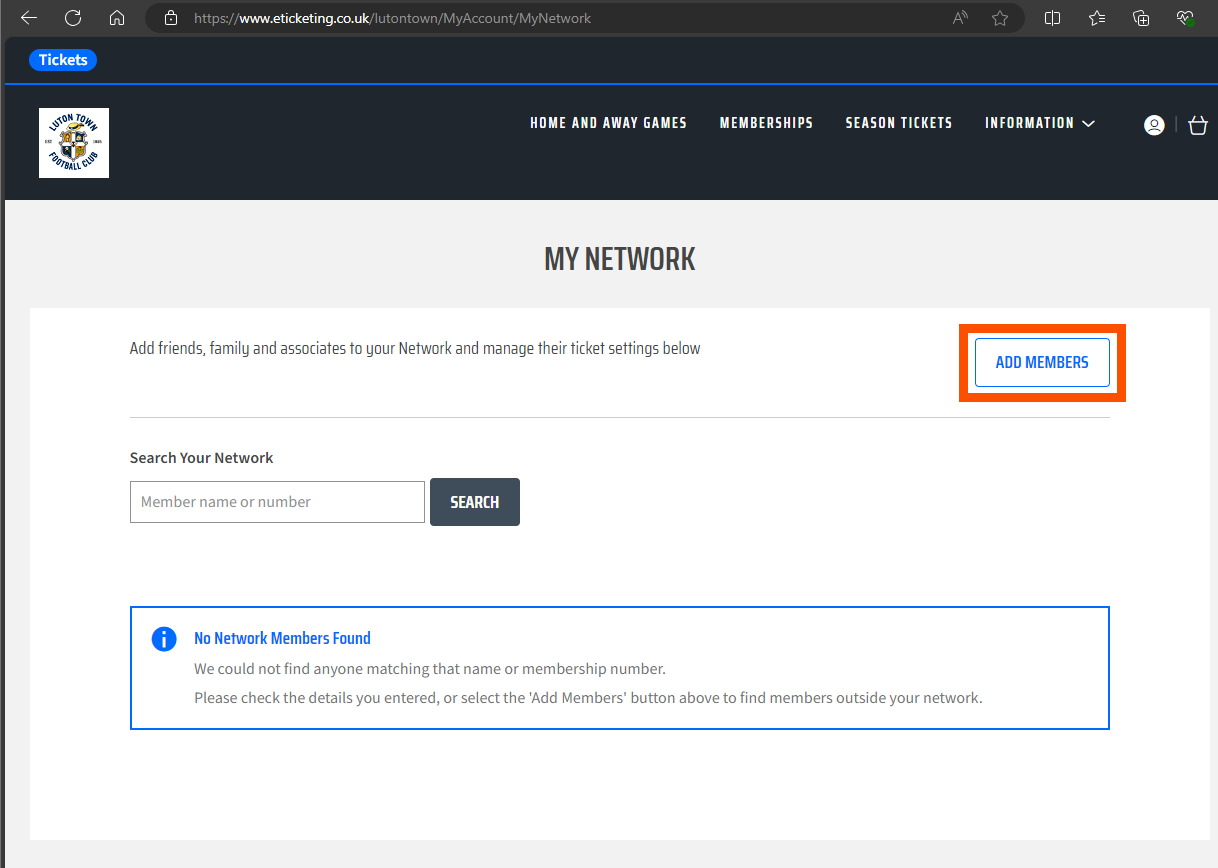
Step 4
From here click Add Members.
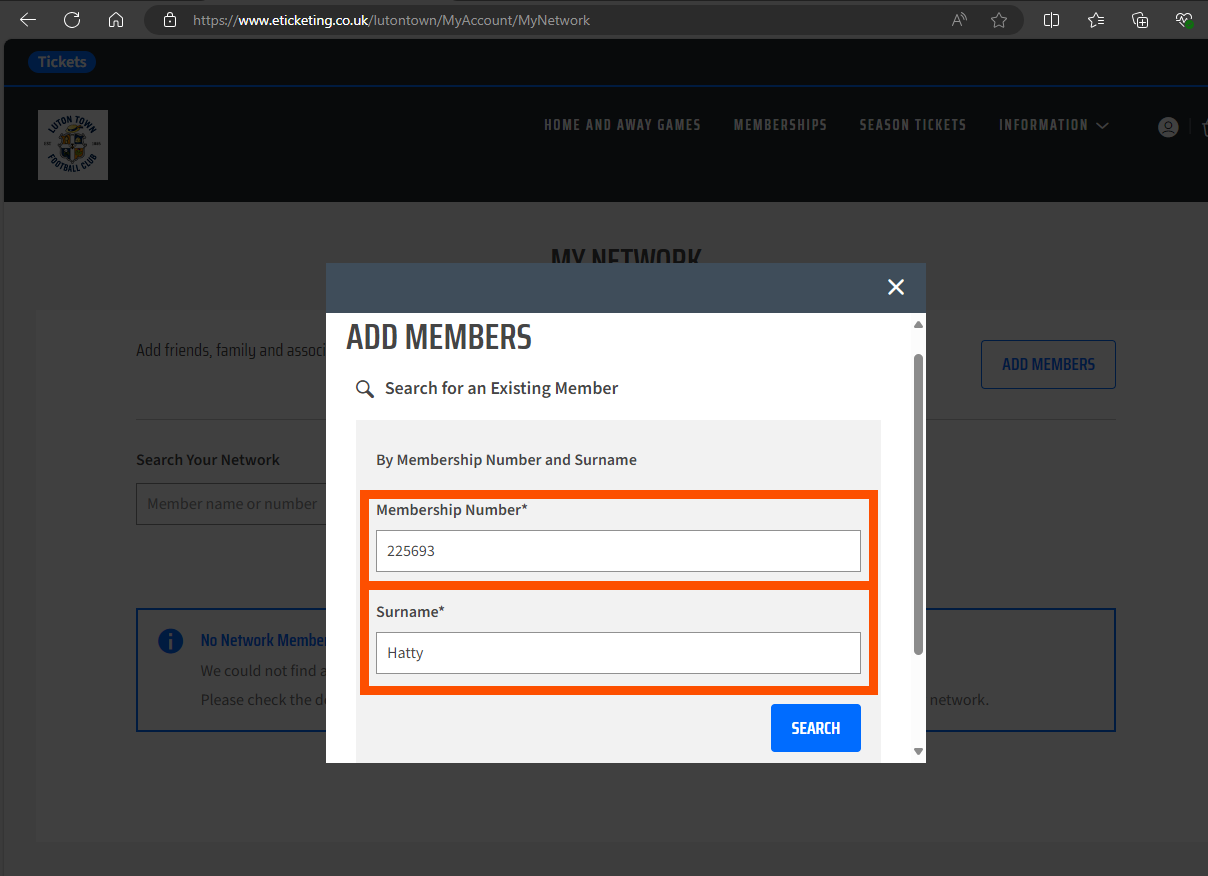
Step 5
From here you will need the client reference and Surname for the Supporter(s) your wish to add.
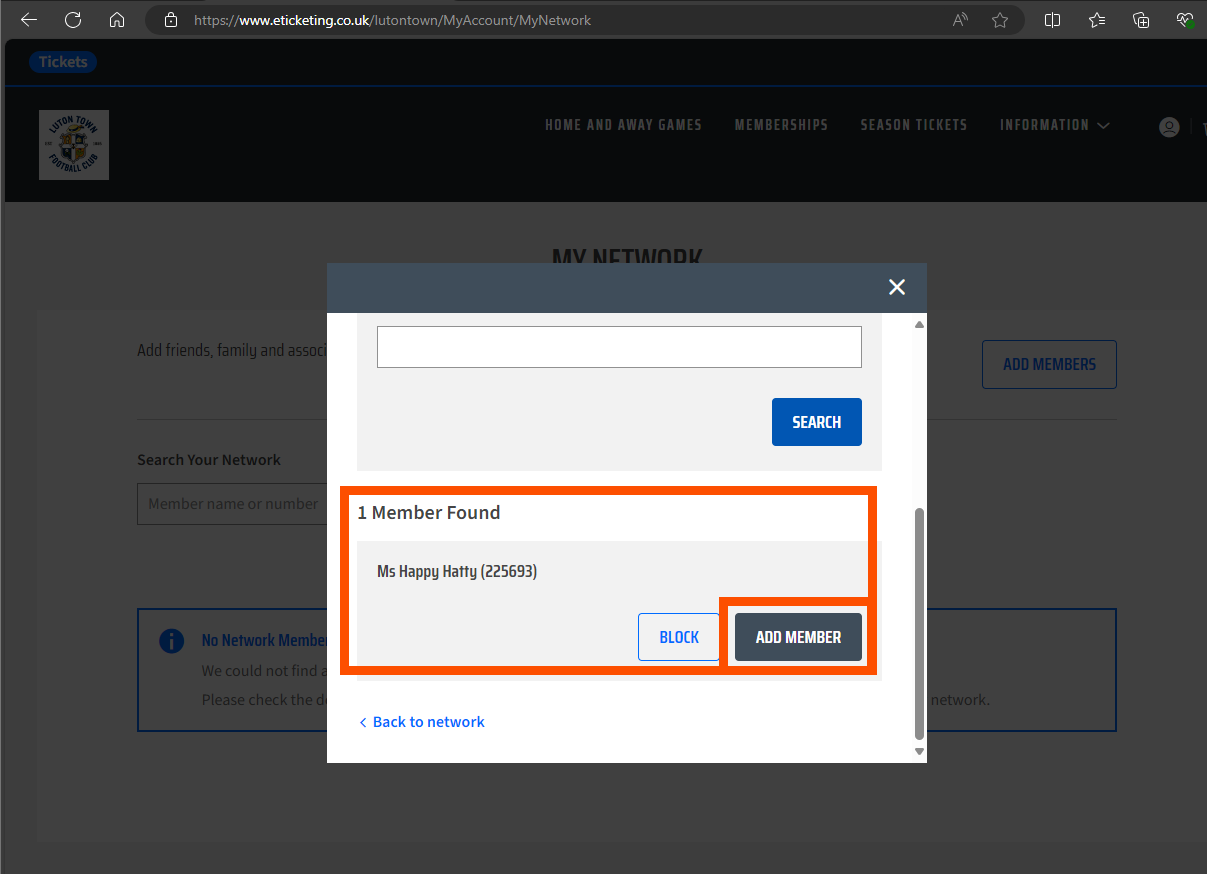
Step 6
Lastly, select to Add Member to add this supporter to your Network.
