Open https://www.eticketing.co.uk/lutontown/ and click the account icon in the top right hand corner:
Activate your ticketing account
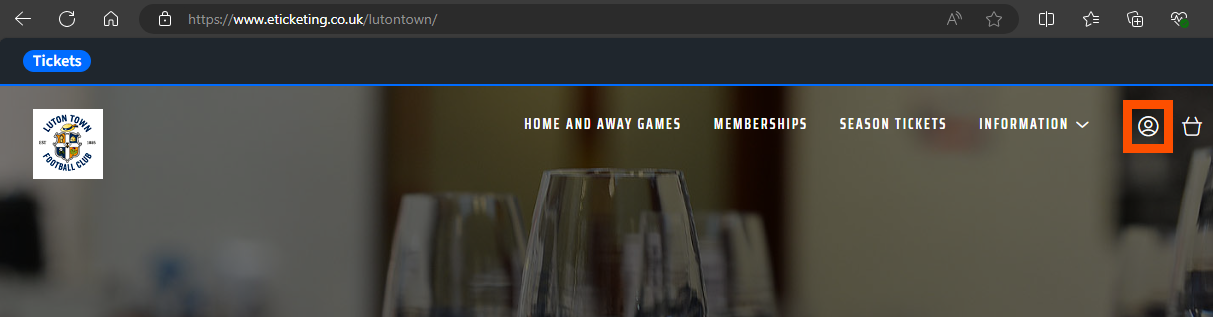
Step 1
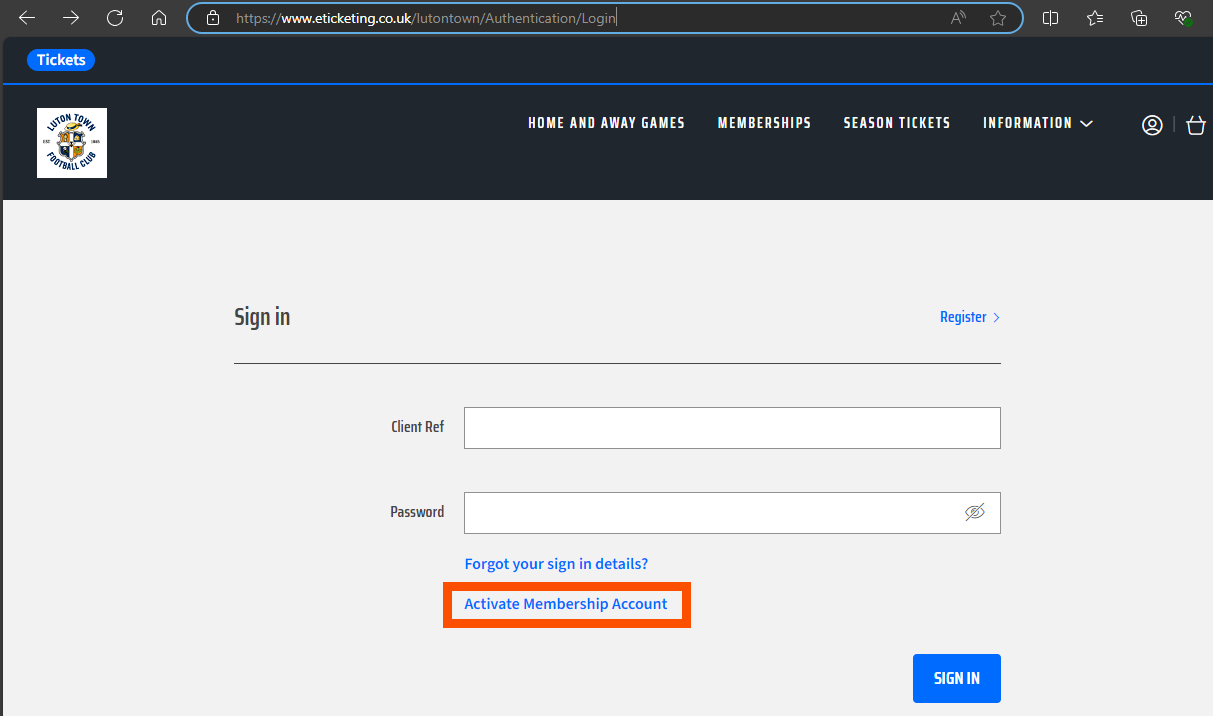
Step 2
Once you have signed in using your unique client reference and password (If you are unsure of your password click here to reset it) you will see a red dot on the same account icon in the top right corner.
Accounts where we do not have an email address registered will need to ACTIVATE your membership account and follow the instructions to complete the set up.
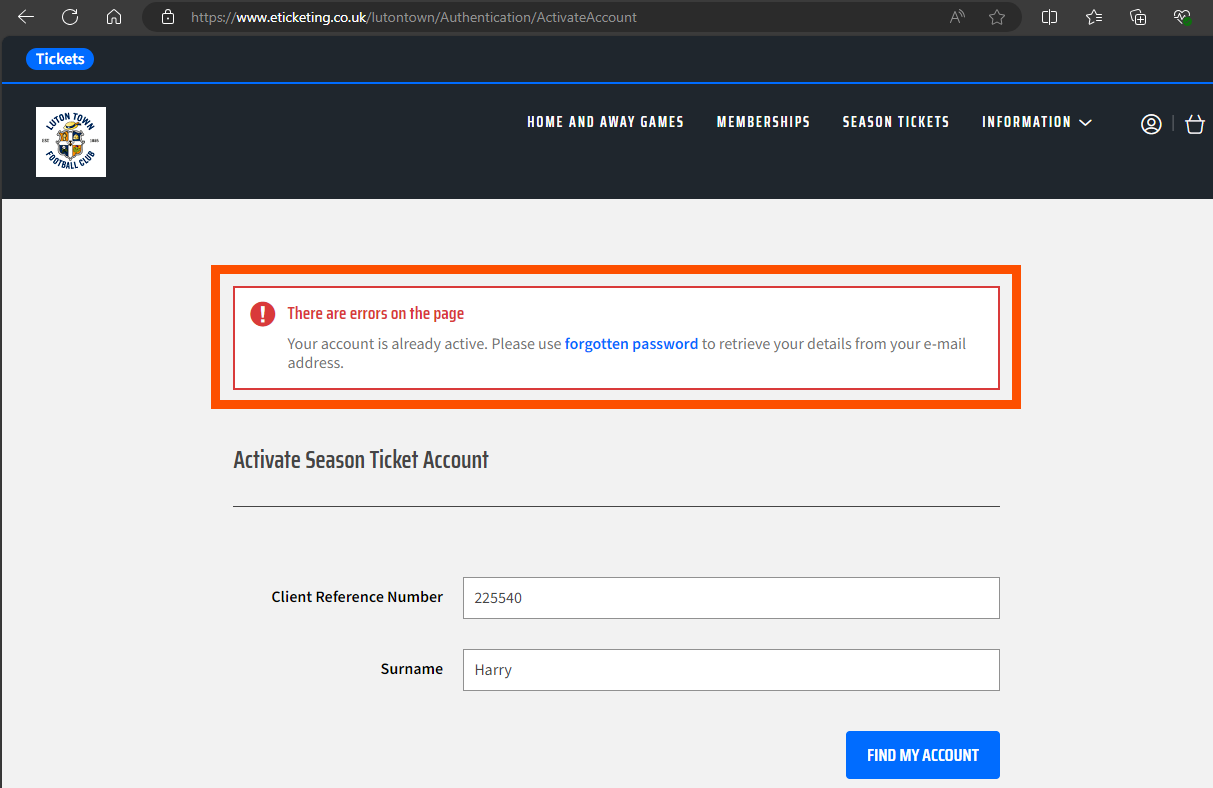
Step 3
That will allow you access to your account.
If this shows we have your email and you already have an account active, you will have to reset your password.
