HOW TO BOOK ONLINE
*PLEASE NOTE THIS IS OLD INFORMATION DUE TO BE UPDATED FOR THE 2022/23 SEASON*
Booking Online is the quickest and easiest way to renew your season ticket
Make sure you are on the e ticketing website: https://www.eticketing.co.uk/lutontown
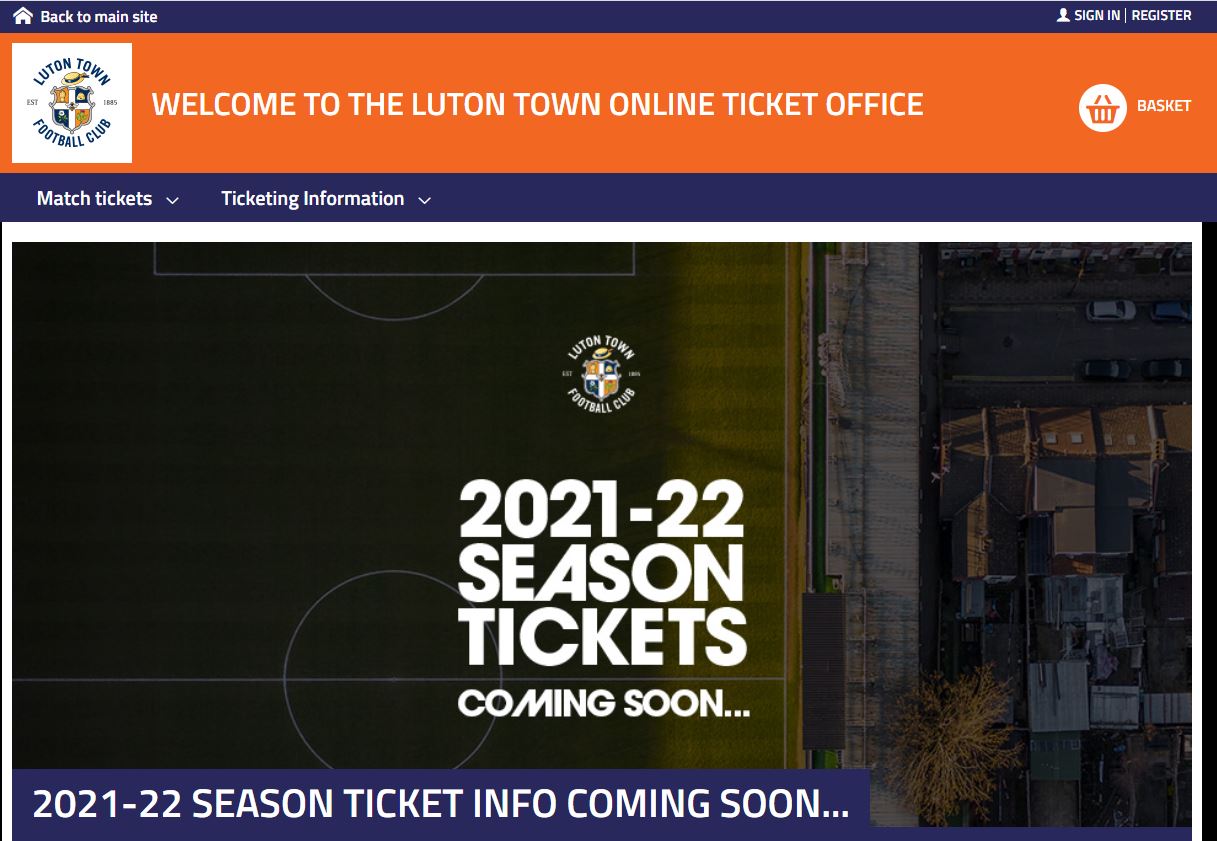
Click sign in (located in the top righthand corner) and the below box will come up.
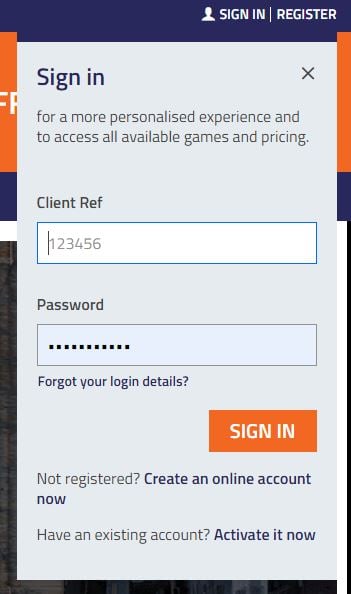
- Type in your client reference number (see inside front cover of your season ticket booklet) and password.
- This will then automatically take you back to the homepage but will now show a ‘Notification’ click renew now and then add to basket to proceed.
Applying your promo code
Once you have clicked ‘Add to basket’ you will be taken straight to your basket where you can enter your promo code CREDIT40
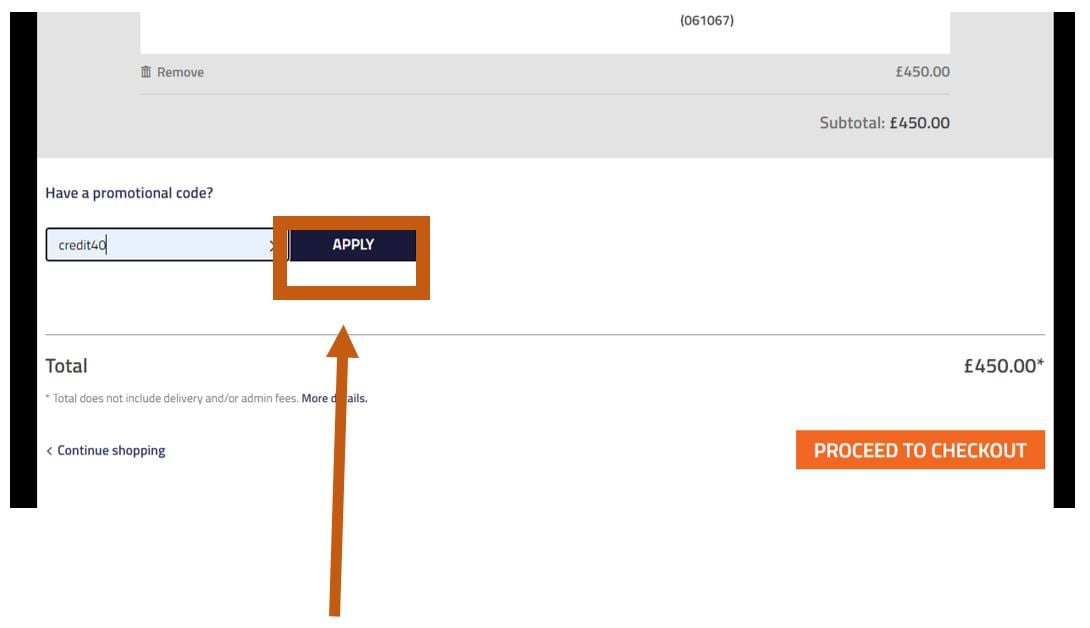
Please ensure you click the apply button once entering the code and the reduced price will show next to total, once this has been applied you can proceed to checkout and enter your payment details.
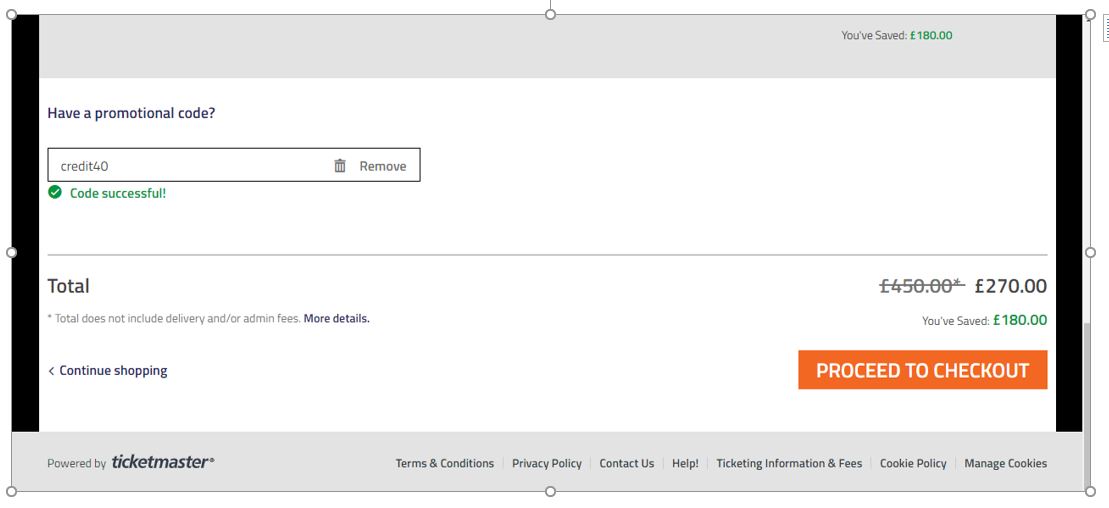
I don’t want to apply the promo code to all my Season Tickets
If you wish to only apply a credit to some of your Season tickets you can do this by adding the ones you want to apply a credit to the basket first. Once you have done this you can apply the code as above.
Before clicking proceed to checkout go back to the home page and click on your renew now button again and add the remaining season tickets, once this has been done check your total at the bottom of the page and proceed to checkout.
NOT USED ONLINE BEFORE?
- Make sure you are on the e ticketing website: https://www.eticketing.co.uk/lutontown
- Click Sign in located in the top right-hand corner of the page which will bring up this box, click ‘Have an existing account? Activate it now’ DO NOT CLICK CREATE AN ONLINE ACCOUNT AS THIS WILL SET UP A NEW ACCOUNT NOT CONNECTED TO YOUR SEASON TICKET
- Enter your client reference number which can be found on the inside front cover of your Season Ticket booklet and your surname, then click find my account. From here it will ask you to enter a email and password and you will need to check all your other details are correct. Once this is done click complete registration which will be located at the bottom of the page.
- This will then automatically take you back to the homepage but will now show a ‘Notification’ click renew now and then add to basket to proceed.
I HAVEN’T BOOKED ONLINE BEFORE BUT I’M GETTING AN ERROR MESSAGE
- If you haven’t booked online but you are getting this message, the system thinks you have used these details before therefore click the forgotten password link, wait 5 minutes for it to come through (PLEASE CHECK YOUR JUNK MAIL) If you do not get a reset email through please email ticketoffice@lutontown.co.uk as the email may not be correct and we can update this for you.
- Once resetting your password click sign in (top right-hand corner of the page) and log in with your client reference number and new password. You will then be taken back to the home page with a renewal notification as shown below.


